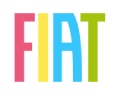Discover The MyVauxhall Model Range
Get More From Your Vauxhall With MyVauxhall
Plan journeys from the comfort of your armchair. View your next scheduled service. Book a vehicle repair. Access your handbook.
And if you drive an electric vehicle or plug-in hybrid, you’ll love our e-Remote Control app feature.
Use it to pre-condition your cabin temperature before journeys – and maximise your charge. Or pre-schedule charging times at night, and benefit from cheaper electricity.
You can access MyVauxhall via our app or online. If you bought your vehicle through the Vauxhall Store, you can use the same log-in details.
Once you’ve accessed your account, just enter your vehicle identification number (VIN) and check out all the services you can take advantage of.

Map Updates
New roads. New pedestrian zones. New one-way systems. They’re always changing.
But with regular map updates, you can be sure your satnav has all the latest road layouts. So you can take the quickest and safest route to your destination, every time.
You’ll save time, money and fuel. And best of all, you can arrive more relaxed.

Connected Services
The MyVauxhall app comes into its own for owners of electric and hybrid vehicles. With e-Remote Control, you can pre-set the cabin temperature before journeys and pre-schedule charging times – from anywhere.
See all your driving statistics at a glance, on a single screen. And display handy details such as: Fuel and/or electricity consumption, Running costs, Total journey time and Trip details.
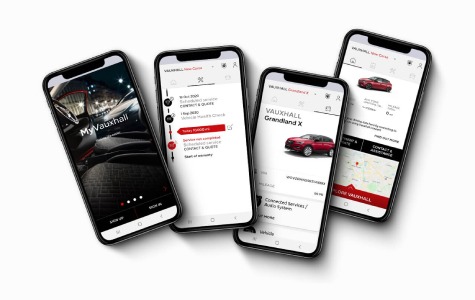
Maintenance and Assistance
Need to check your service/MOT history, book a slot with your Retailer, or access roadside assistance? The MyVauxhall app does it all.
From viewing owners’ manuals to how-to model videos and product updates, your app makes life easier.
Service Club: Receive discounts on servicing, repairs, MOTs and accessories - just by having a MyVauxhall account.
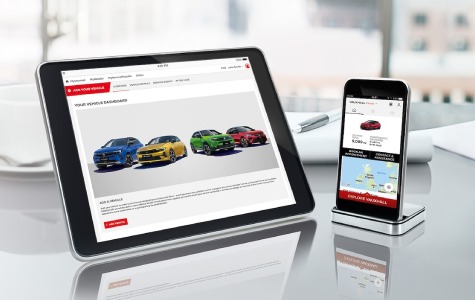
Accessing MyVauxhall
You can access MyVauxhall via our app or online. If you bought your vehicle through the Vauxhall Store, you can use the same log-in details.
Once you’ve accessed your account, just enter your vehicle identification number (VIN) and check out all the services you can take advantage of.